Display setting for height image
Select the [Display Setting for height image] on the tool bar and adjust settings.
Note: the color blue represents a low height value whereas the color red represents a high height value for the chosen scale.
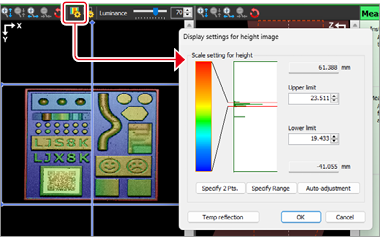
Range specification
The color range is automatically adjusted according to the height difference of the object in the specified area.
Specify 2 Pts.
Click two points on the image to display gradation of the height range between those two points.
Topic List
